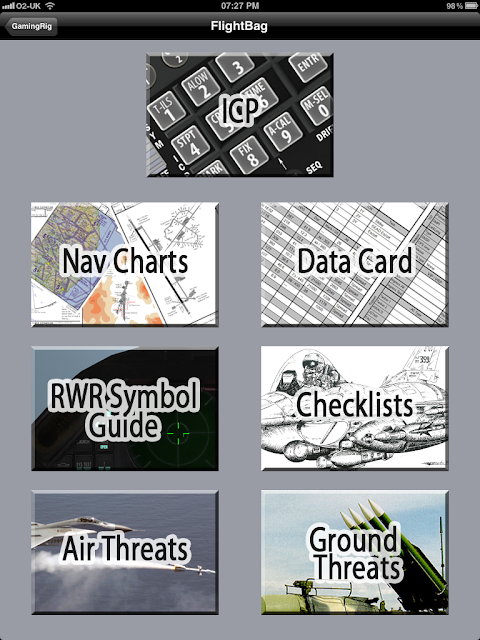I've finally managed to pull out my work files and get back to finishing iFlyBMS. Thanks to the feedback of the testers, I am fairly certain that the install of iFlyBMS should be straightforward and trouble-free.
Get the instructions on setting up iFlyBMS on your PC and iPad, download the latest version of iFlyBMS, and enjoy!
For any problems, please post on the BMS forums.
Thanks for waiting and thanks for the interest in iFlyBMS!
iFlyBMS
Saturday 21 July 2012
Sunday 10 June 2012
If a picture is worth a thousand words, how much for a video? Or two?
Finally found time to make some videos of iFlyBMS. Unfortunately, it is 01.30am now and I know I will be hurting at work later on :(
Anyway, here are my videos. The first one shows iFlyBMS getting in sync with the PC and loading up images, button, switches, etc. It also shows the general layout of the program with a few new things I've not been able to screenshot before.
The second video shows the ICP page of iFlyBMS working in Falcon BMS and also gives a quick view of my pit setup.
I do apologize for the blurry video quality; the pocket camera is a 4-year old one and is not particularly good at close-up shots. Still, I hope the videos gives enough information to be useful.
As always, comments and suggestions welcome.
For those who have expressed interest in testing, expect an email before the weekend comes, so I hope you guys have fun testing and playing with it on the weekend.
Thanks!
Anyway, here are my videos. The first one shows iFlyBMS getting in sync with the PC and loading up images, button, switches, etc. It also shows the general layout of the program with a few new things I've not been able to screenshot before.
The second video shows the ICP page of iFlyBMS working in Falcon BMS and also gives a quick view of my pit setup.
I do apologize for the blurry video quality; the pocket camera is a 4-year old one and is not particularly good at close-up shots. Still, I hope the videos gives enough information to be useful.
As always, comments and suggestions welcome.
For those who have expressed interest in testing, expect an email before the weekend comes, so I hope you guys have fun testing and playing with it on the weekend.
Thanks!
Tuesday 5 June 2012
The time has come....
Okay, I think I am happy with the current state of iFlyBMS. Now to wrap this up, do the documentation, and have a trial release of the program.
I have asked on the BMS forums for testers and have gotten two replies. If anyone else is interested in testing the installation process and actual use of the program, post your intent over at the BMS forums.
Thanks!
I have asked on the BMS forums for testers and have gotten two replies. If anyone else is interested in testing the installation process and actual use of the program, post your intent over at the BMS forums.
Thanks!
Saturday 26 May 2012
iFlyBMS update - Checklist
Finished working with Red Dog's Checklists and got them working with iFlyBMS.
Now back to the Nav Charts....
Now back to the Nav Charts....
Wednesday 23 May 2012
iFlyBMS update - Flightbag
Hey guys! Sorry for the lack of updates and the slow development. I will just say "real life" and "job" and "family," I'm sure you know the drill. Anyway, I've not been **too busy** as I've had time to add this to iFlyBMS:
Hopefully, this will help new Falcon pilots like myself gain a better appreciation for the sim. Obviously, that ICP option is the one you've all seen before. Red Dog has been kind enough to allow me to use his navigation charts and checklists here so at the very least new pilots will not be at a loss for runway directions, layouts, frequencies, or TCN/ILS settings. The checklists allows for better immersion for "serious" simmers too without having to shuffle too many scraps of paper around. Then we have the Data Card section, which uses the output from WDP.
Unfortunately, with my little experience with sims, I am still looking for materials to populate my RWR guide, as well as the air threats and ground threats guide. There was one made for DCS A10, I'll have to find it again and see what I can do with it. I know there is a threat guide PDF included in the BMS install, but the text ends up too tiny when ported to the iPad so I'll have to find a better solution for this. I'll probably end up making my own...
Anyway, so there you have it, my Flightbag for iFlyBMS. Have I missed anything that would be useful in the Flightbag? Do you know of any source that will help me make my RWR guide, air threat and ground threat guide?
Any help appreciated! Thanks for looking, and thank you for your patience!
Hopefully, this will help new Falcon pilots like myself gain a better appreciation for the sim. Obviously, that ICP option is the one you've all seen before. Red Dog has been kind enough to allow me to use his navigation charts and checklists here so at the very least new pilots will not be at a loss for runway directions, layouts, frequencies, or TCN/ILS settings. The checklists allows for better immersion for "serious" simmers too without having to shuffle too many scraps of paper around. Then we have the Data Card section, which uses the output from WDP.
Unfortunately, with my little experience with sims, I am still looking for materials to populate my RWR guide, as well as the air threats and ground threats guide. There was one made for DCS A10, I'll have to find it again and see what I can do with it. I know there is a threat guide PDF included in the BMS install, but the text ends up too tiny when ported to the iPad so I'll have to find a better solution for this. I'll probably end up making my own...
Anyway, so there you have it, my Flightbag for iFlyBMS. Have I missed anything that would be useful in the Flightbag? Do you know of any source that will help me make my RWR guide, air threat and ground threat guide?
Any help appreciated! Thanks for looking, and thank you for your patience!
Sunday 6 May 2012
What? No MFDs? No Gauges?
Unfortunately, yes. At this moment I will not be doing any gauge, MFD, or DED extraction for two simple reasons: 1) I don't know how to do it yet and 2) I don't need to do it.
My current setup is a TM Warthog HOTAS, TM Cougar MFDs, TrackIR5 with Track Clip Pro, Saitek Pro Flight pedals, and two monitors. As you can see from the pic, my second monitor displays the gauges, lights, and MFD images. This is done via a combination of Helios and MFDE, as well as the built-in Cockpit Display Extractor. So at the moment, I have no "need" of putting MFDs or other displays on iFlyBMS.
Another practical reason for skipping the trouble of doing this is the space on the iPad is quite small, or my fingers are too fat, whatever way you want to look at it! To fit the ICP and even just one MFD would take up too much real estate, and accessing either the ICP or the MFD is done too often that "flipping pages" between an ICP page and an MFD page defeats the purpose of "having everything at your fingertips."
What I am planning to do is maybe add a few more "pages," maybe display data card info or charts that the pilot can flip through during non-critical situations. However, this is just icing on the cake...
*********************
Comments? Suggestions?
*********************
Please feel free to post comments and suggestions. Before deciding on my final layout, I asked a few of my flying buddies what else they thought a pilot would NEED during flight... those things that he would need in a hurry, with as little "heads down" time as possible. This is what we came up with. However, if you have any suggestions on other things to add, or comments regarding the design, I'd love to hear them.
My current setup is a TM Warthog HOTAS, TM Cougar MFDs, TrackIR5 with Track Clip Pro, Saitek Pro Flight pedals, and two monitors. As you can see from the pic, my second monitor displays the gauges, lights, and MFD images. This is done via a combination of Helios and MFDE, as well as the built-in Cockpit Display Extractor. So at the moment, I have no "need" of putting MFDs or other displays on iFlyBMS.
Another practical reason for skipping the trouble of doing this is the space on the iPad is quite small, or my fingers are too fat, whatever way you want to look at it! To fit the ICP and even just one MFD would take up too much real estate, and accessing either the ICP or the MFD is done too often that "flipping pages" between an ICP page and an MFD page defeats the purpose of "having everything at your fingertips."
What I am planning to do is maybe add a few more "pages," maybe display data card info or charts that the pilot can flip through during non-critical situations. However, this is just icing on the cake...
*********************
Comments? Suggestions?
*********************
Please feel free to post comments and suggestions. Before deciding on my final layout, I asked a few of my flying buddies what else they thought a pilot would NEED during flight... those things that he would need in a hurry, with as little "heads down" time as possible. This is what we came up with. However, if you have any suggestions on other things to add, or comments regarding the design, I'd love to hear them.
iFlyBMS v1
Okay, on to why this blog was created. If a picture is worth a thousand words...
The main purpose of this creation is to minimize having to grab the mouse when in flight. Note that some use of the mouse is unavoidable, primarily during startup and shutdown procedures, but hopefully once in a good jet, there will be minimal need to use the mouse as everything will be just a tap or a swipe away.
Inspiration for this came from my TM Cougar MFDs. When I first started flying DCS A10C, I found that using the mouse to click the MFD OSB buttons was very difficult. Not only did I have to let go of the joystick (even when reaching for a left MFD OSB button), I needed to keep my head as still as possible while I aimed for and clicked the OSB. With the TM Cougar MFDs, I could easily hit an OSB even if I was moving my head around --- so having a physical item I could interact with made flying easier.
After that, I looked at building my own pit, or at least build the A10C UFC and CDU first, but the electronics alone were quite expensive, not to mention the CNC'ed acrylic kits to make them look good. Then a DCS simmer by the name of Jan created the iPadPit and brought this possibility to my attention. However, the limitations present at that time was too much for me to fully utilize the iPadPit and that fell to the wayside; I still had to use my mouse for interacting with 80% of my cockpit controls.
A few months ago, I hit a plateau with DCS A10C and one of my flying buddies brought Falcon 4 BMS to my attention. I loved Falcon 4 Allied Force years ago, and the new 3D pit of BMS made sure the return to the F-16 was even more immersive than my previous experience. However, I hit the same problem again, and in this case, interaction with the ICP was mandatory... from changing radio presets to setting bingo level to configuring the datalink. Oh boy! And the ICP was even more "congested" than the A-10's UFC! I had to find a solution, and for a long time, I looked into building a physical ICP. But with a limited budget, no woodworking equipment or skill, and even less electronics experience, the odds were stacked against me.
Jan told me that someone had made a similar app for BMS and I looked up the thread on the BMS forums. I gave the setup a try but it wasn't what I needed. It was, however, a step in the right direction. So, I gritted my teeth, went under the hood, and learned what I can about iPadPit and the background app that ran it, TouchControl. I decided I was going to start from the ground up. Fortunately, Dave, the guy who made the TouchControl app, provides amazing support for his app and I got off to a good start.
So here it is, the first version of iFlyBMS. I've crammed as much as I can into the space available, and so far is serving its purpose beautifully. However, it's not quite ready for general public use as yet, as I am still tweaking some of the controls and troubleshooting some odd quirks and bugs that pop up every now and again. So... thanks for looking, thanks for reading the backstory, and thanks for the interest. Hopefully I can have version 1 up for public use within the next week or so, as soon as I finish documentation for it.
The main purpose of this creation is to minimize having to grab the mouse when in flight. Note that some use of the mouse is unavoidable, primarily during startup and shutdown procedures, but hopefully once in a good jet, there will be minimal need to use the mouse as everything will be just a tap or a swipe away.
Inspiration for this came from my TM Cougar MFDs. When I first started flying DCS A10C, I found that using the mouse to click the MFD OSB buttons was very difficult. Not only did I have to let go of the joystick (even when reaching for a left MFD OSB button), I needed to keep my head as still as possible while I aimed for and clicked the OSB. With the TM Cougar MFDs, I could easily hit an OSB even if I was moving my head around --- so having a physical item I could interact with made flying easier.
After that, I looked at building my own pit, or at least build the A10C UFC and CDU first, but the electronics alone were quite expensive, not to mention the CNC'ed acrylic kits to make them look good. Then a DCS simmer by the name of Jan created the iPadPit and brought this possibility to my attention. However, the limitations present at that time was too much for me to fully utilize the iPadPit and that fell to the wayside; I still had to use my mouse for interacting with 80% of my cockpit controls.
A few months ago, I hit a plateau with DCS A10C and one of my flying buddies brought Falcon 4 BMS to my attention. I loved Falcon 4 Allied Force years ago, and the new 3D pit of BMS made sure the return to the F-16 was even more immersive than my previous experience. However, I hit the same problem again, and in this case, interaction with the ICP was mandatory... from changing radio presets to setting bingo level to configuring the datalink. Oh boy! And the ICP was even more "congested" than the A-10's UFC! I had to find a solution, and for a long time, I looked into building a physical ICP. But with a limited budget, no woodworking equipment or skill, and even less electronics experience, the odds were stacked against me.
Jan told me that someone had made a similar app for BMS and I looked up the thread on the BMS forums. I gave the setup a try but it wasn't what I needed. It was, however, a step in the right direction. So, I gritted my teeth, went under the hood, and learned what I can about iPadPit and the background app that ran it, TouchControl. I decided I was going to start from the ground up. Fortunately, Dave, the guy who made the TouchControl app, provides amazing support for his app and I got off to a good start.
So here it is, the first version of iFlyBMS. I've crammed as much as I can into the space available, and so far is serving its purpose beautifully. However, it's not quite ready for general public use as yet, as I am still tweaking some of the controls and troubleshooting some odd quirks and bugs that pop up every now and again. So... thanks for looking, thanks for reading the backstory, and thanks for the interest. Hopefully I can have version 1 up for public use within the next week or so, as soon as I finish documentation for it.
Subscribe to:
Posts (Atom)